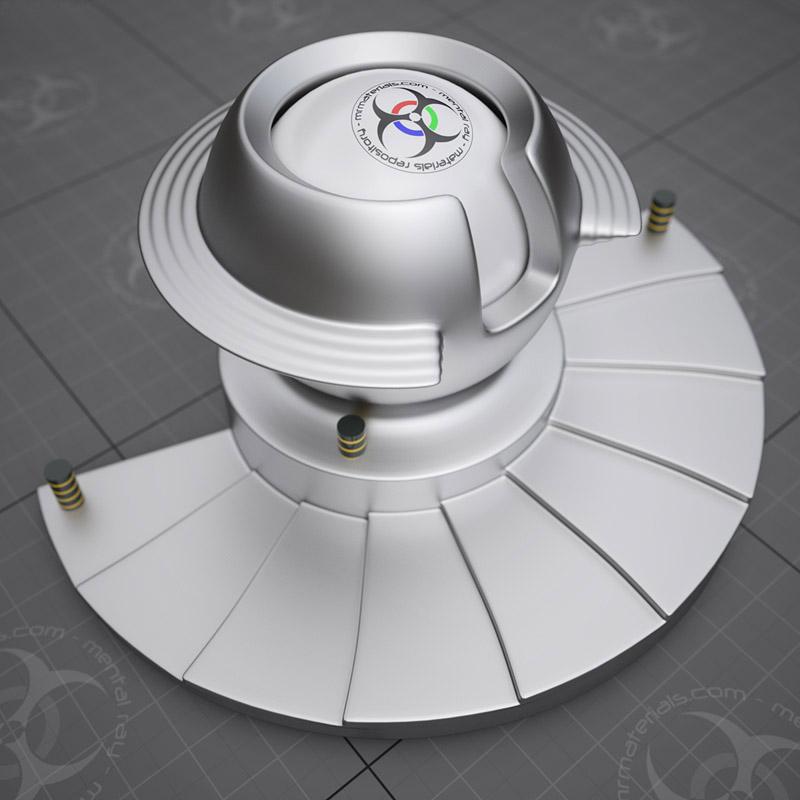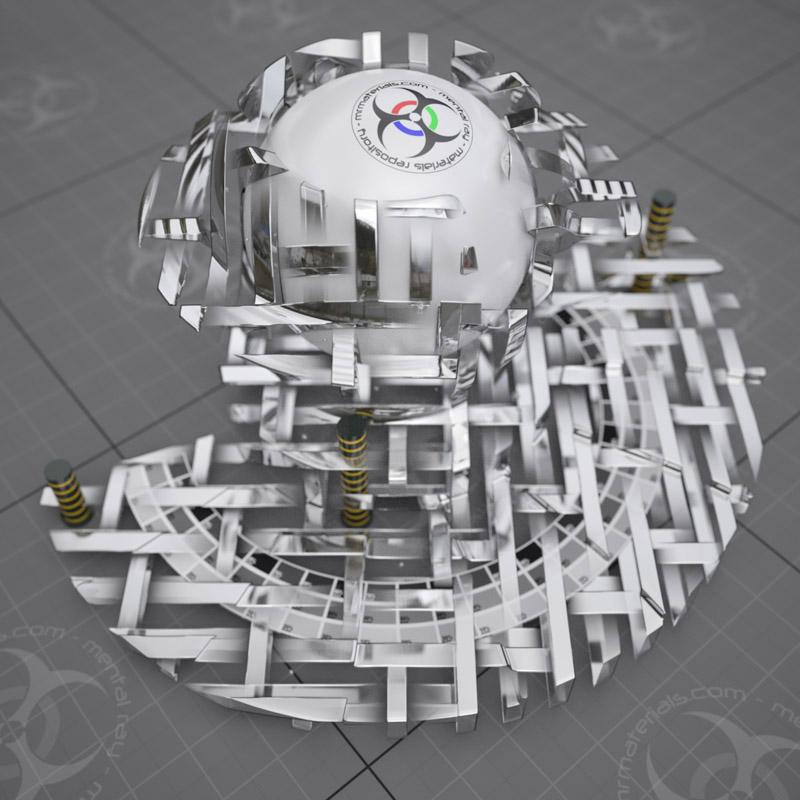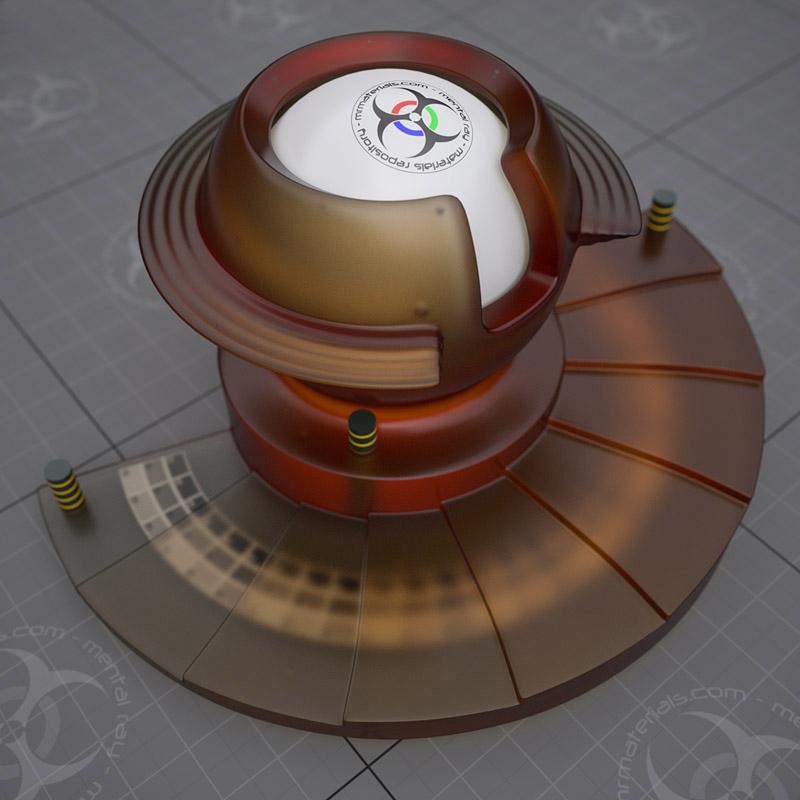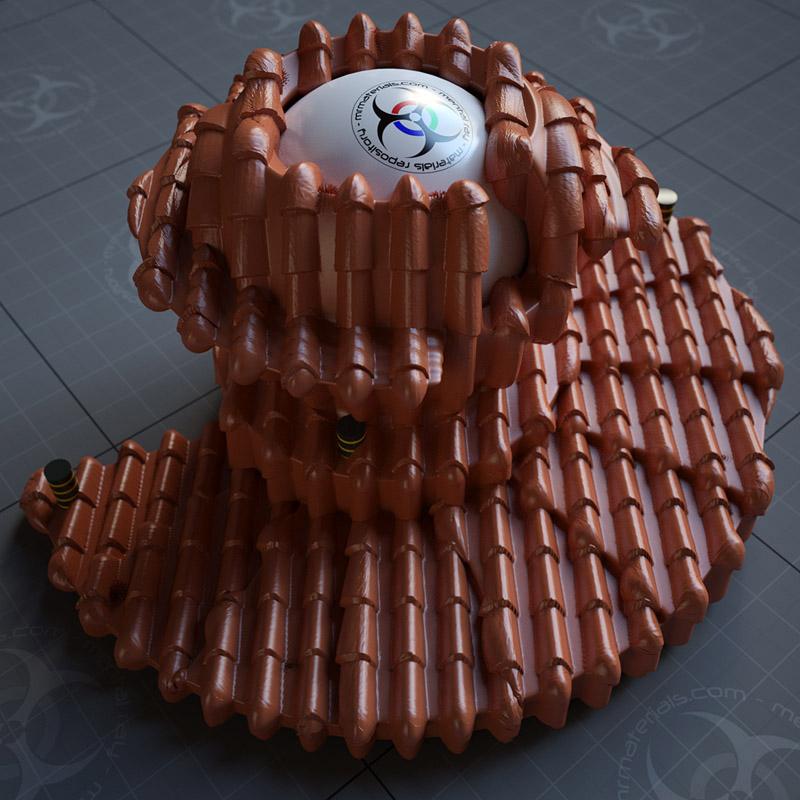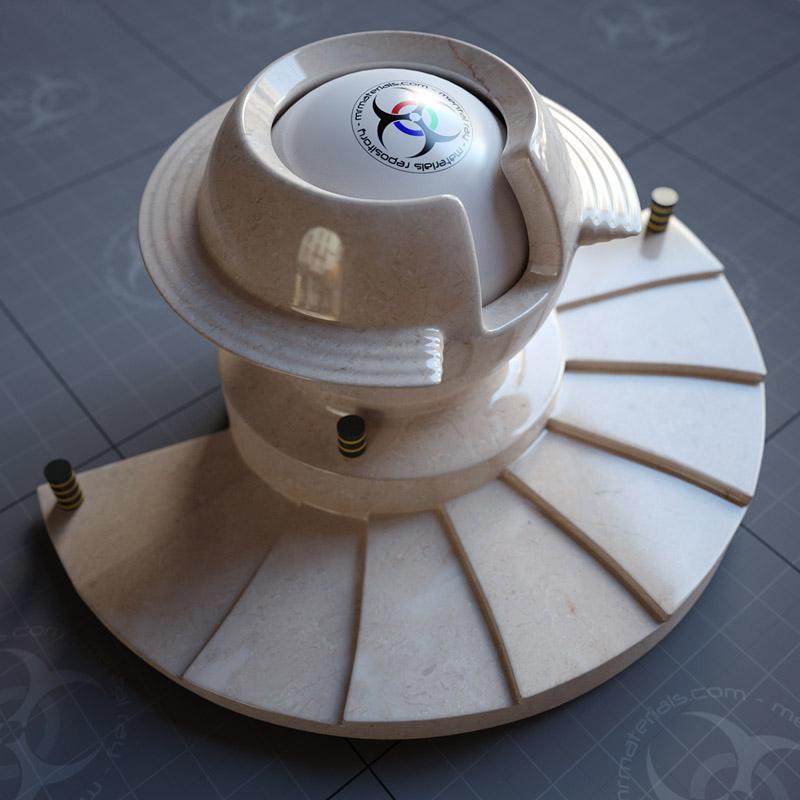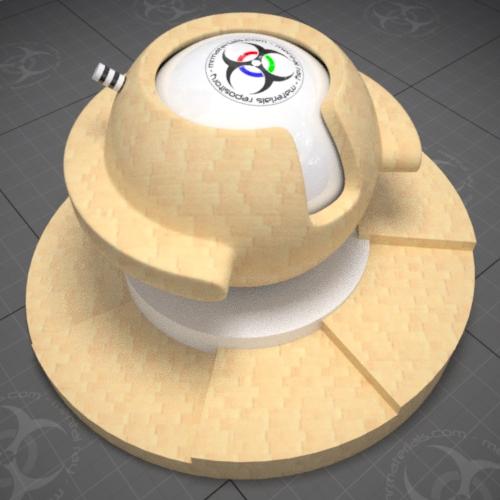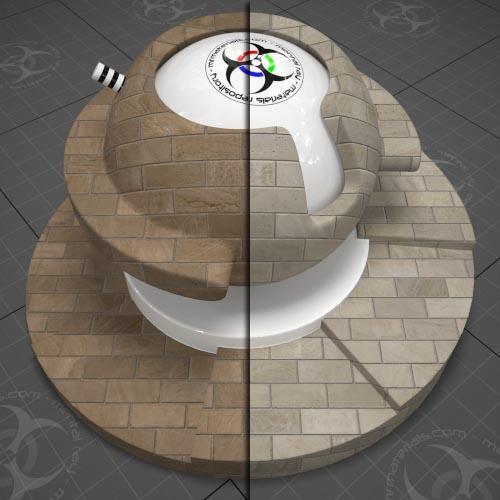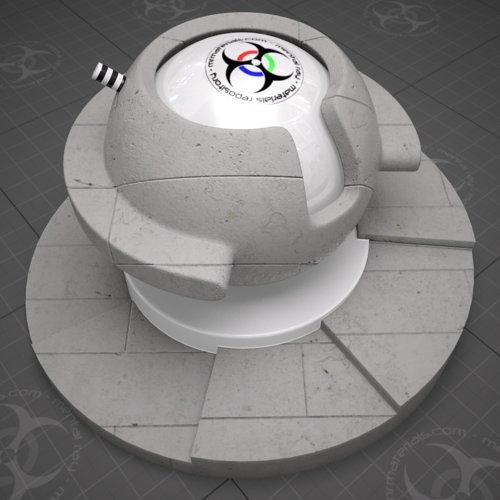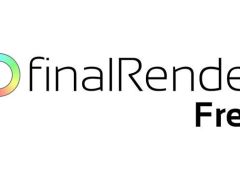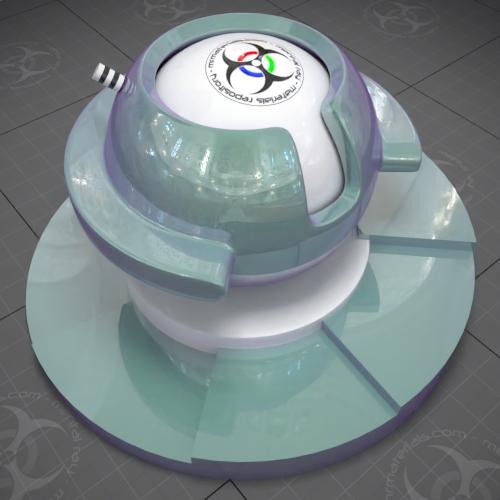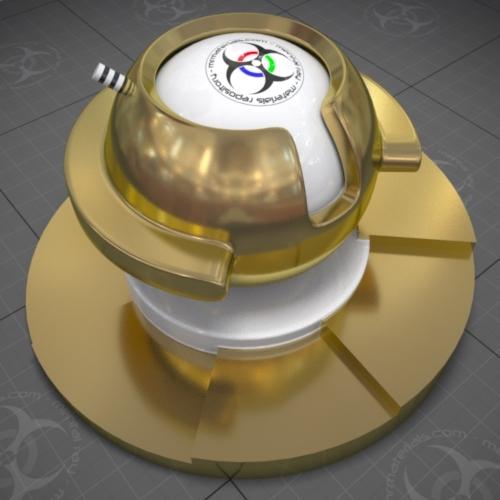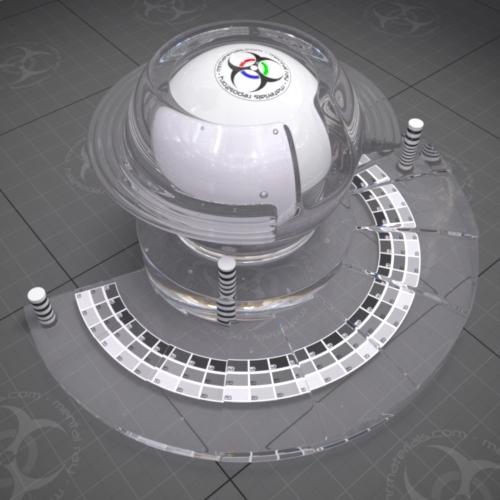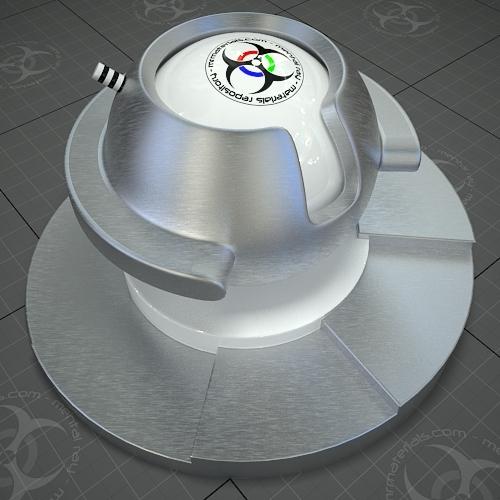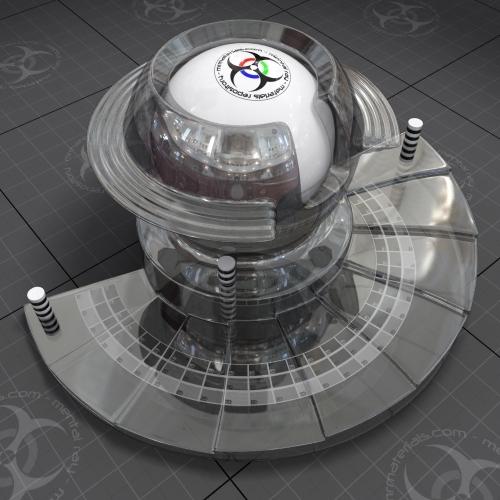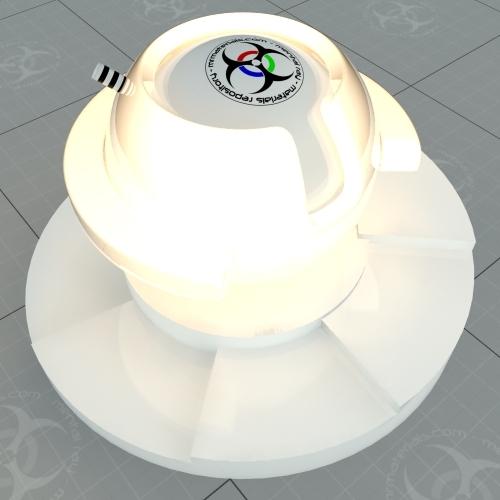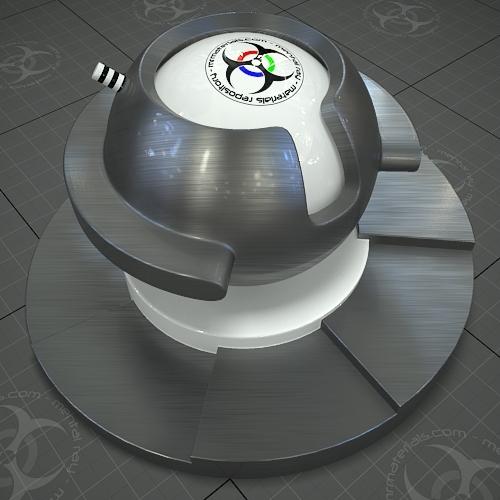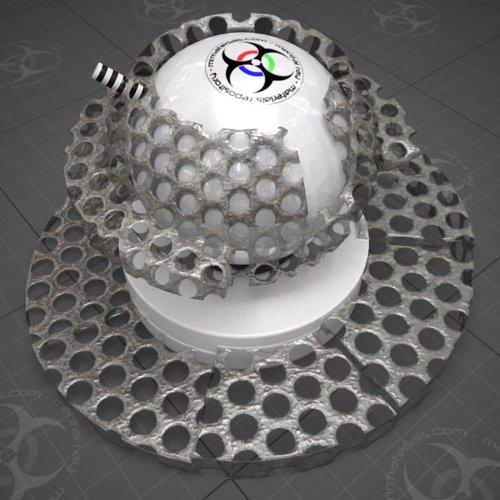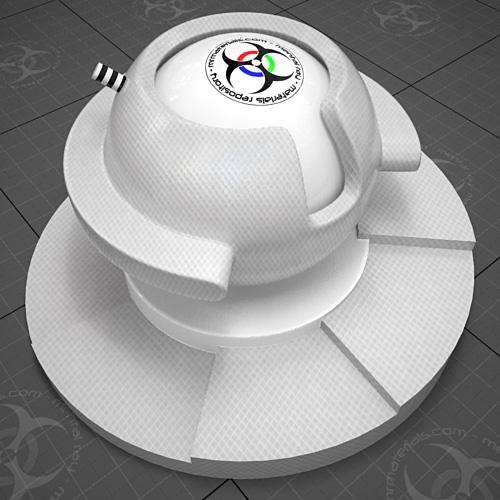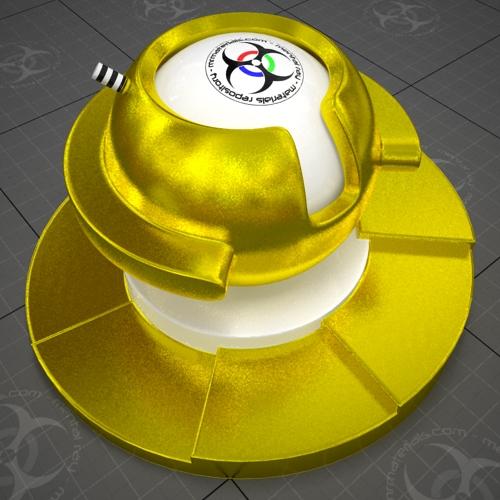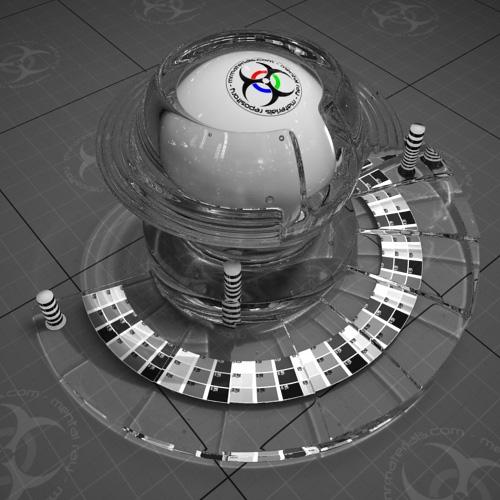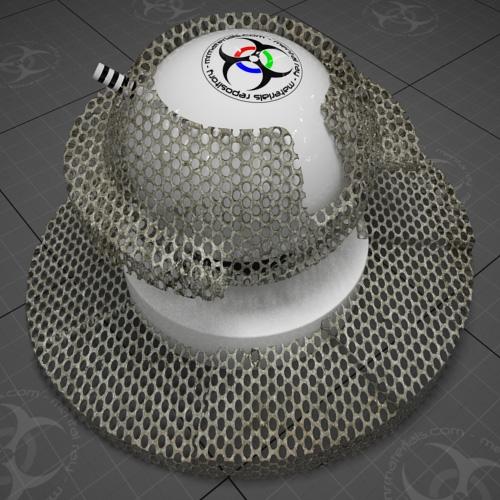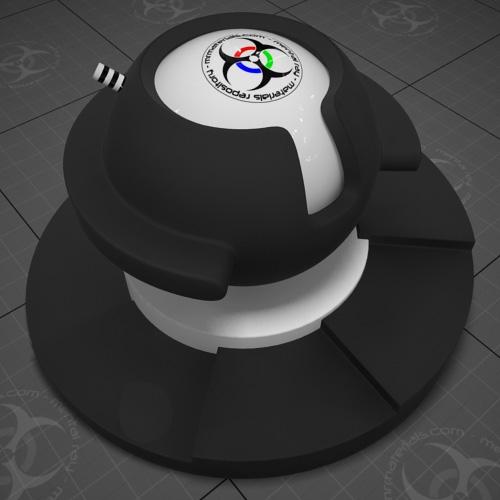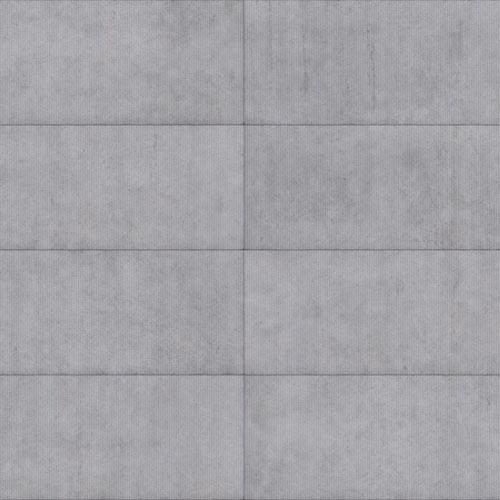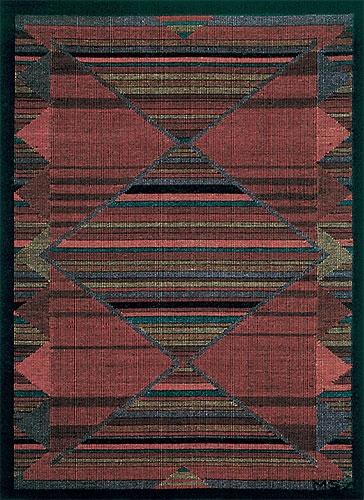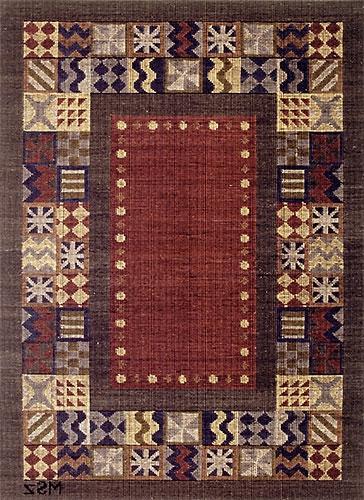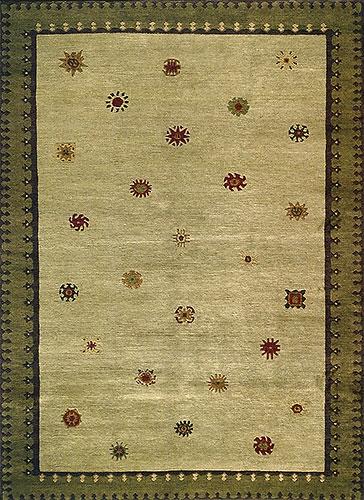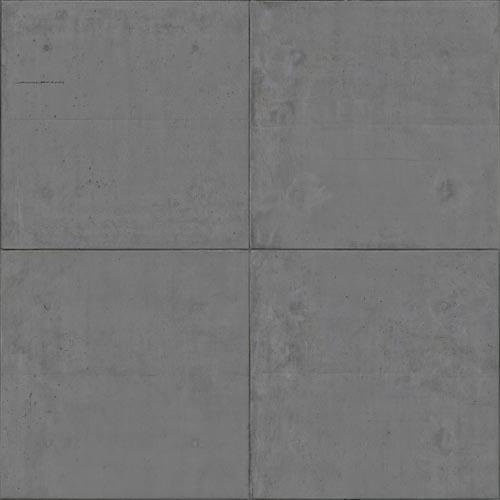HDR Light Studio 1.5
![]() I wanted to pass along some information on a program called HDR Light Studio. They have just released a new version of the program (1.5). If you do product/vehicle visualization or any kind of studio/HDR work then you'll find this program useful.
I wanted to pass along some information on a program called HDR Light Studio. They have just released a new version of the program (1.5). If you do product/vehicle visualization or any kind of studio/HDR work then you'll find this program useful.
I was able to try HDR Light Studio 1.5 and I was really impressed with it's features. It works well with any application that uses .HDR/.EXR files and naturally that includes mental ray.
(Click images for fullsize)
One of the cool things about HDR Light Studio is the workflow. You can easily switch between your rendering application and HDR Light Studio to update the .HDR/.EXR file you're creating in order to place highlights/lighting exactly where you want in your 3d scene. You can see this workflow and how it relates to 3ds Max & mental ray in a demo video on their website.
Another neat feature of this new release is the real world light emitters that you can use. There are things like photo studio soft boxes and actual windows that you can drag-n-drop into your .HDR/.EXR file. Naturally things like using actual soft boxes will give you some very realistic studio renders. Here's a screen shot showing one of the real window objects:
Notice how I've adjusted the wattage values on the windows and they are true high dynamic range objects!
So be sure to check HDR Light Studio out and see if it can help streamline/improve your workflow.